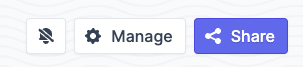
Admin controls
Changing the title, description or location
To change these details of your poll:- Click Manage
- Select Edit details from the dropdown menu
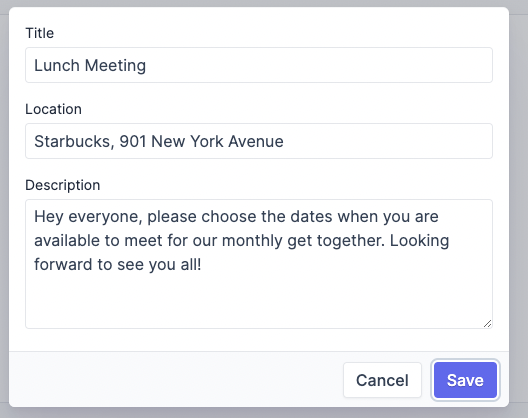
- Enter the new details of your poll in to the form and click Save.
Adding or removing dates or times
- Click Manage
- Select Edit options from the dropdown menu
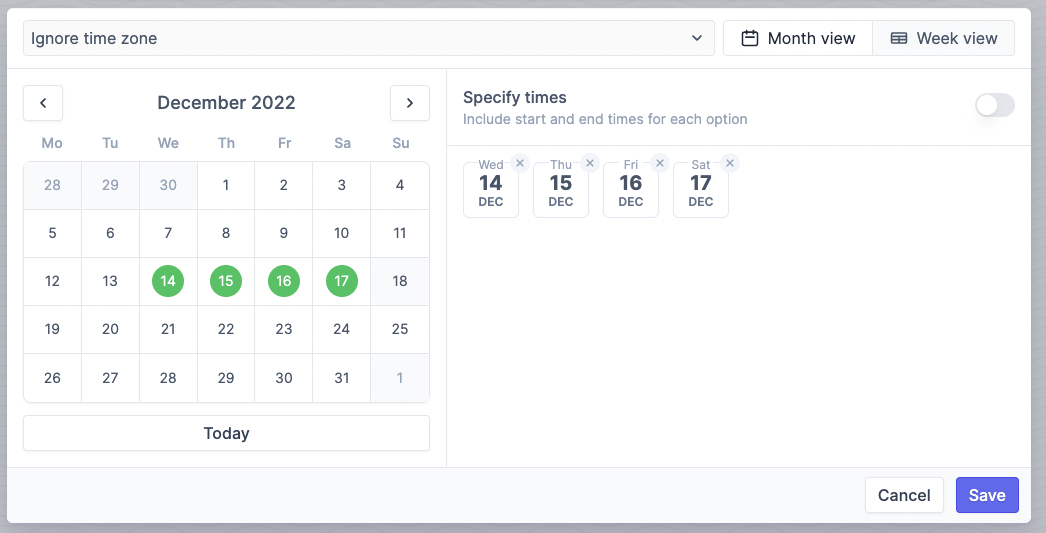
Date or time picker
- Add/remove options using the date/time picker