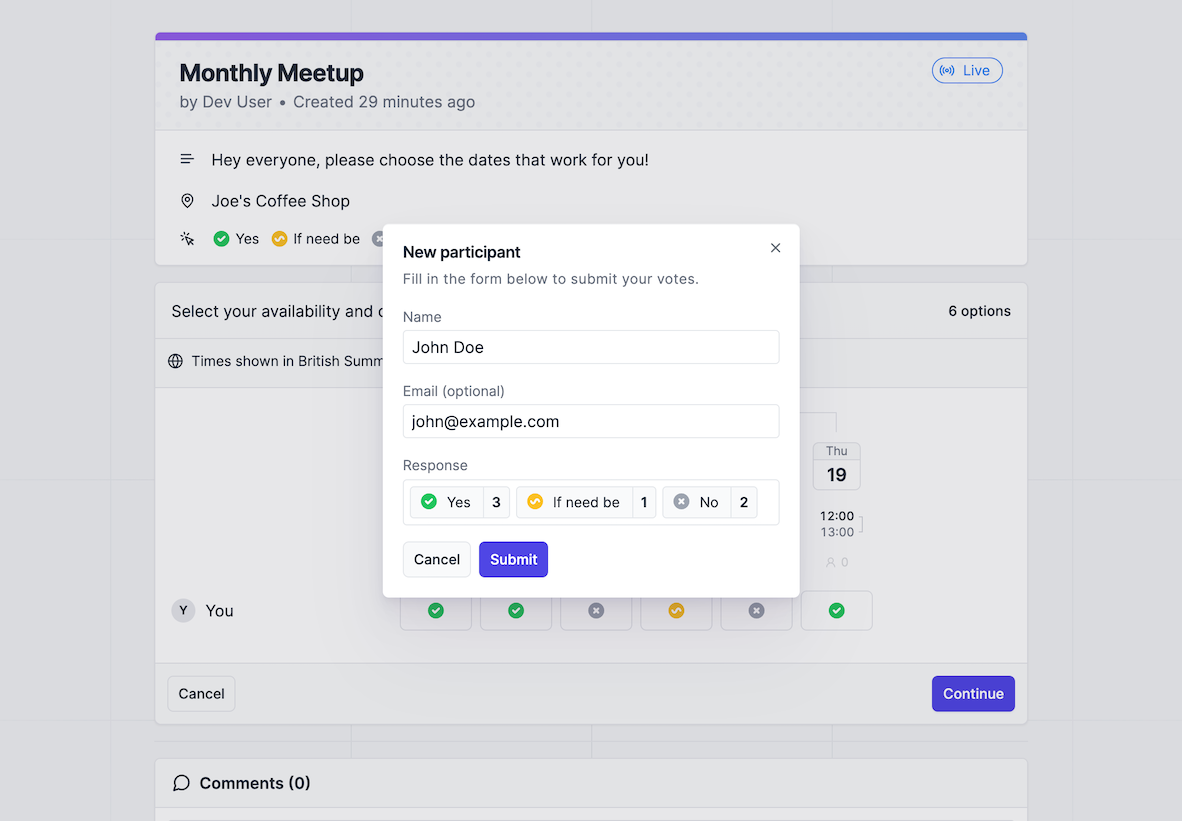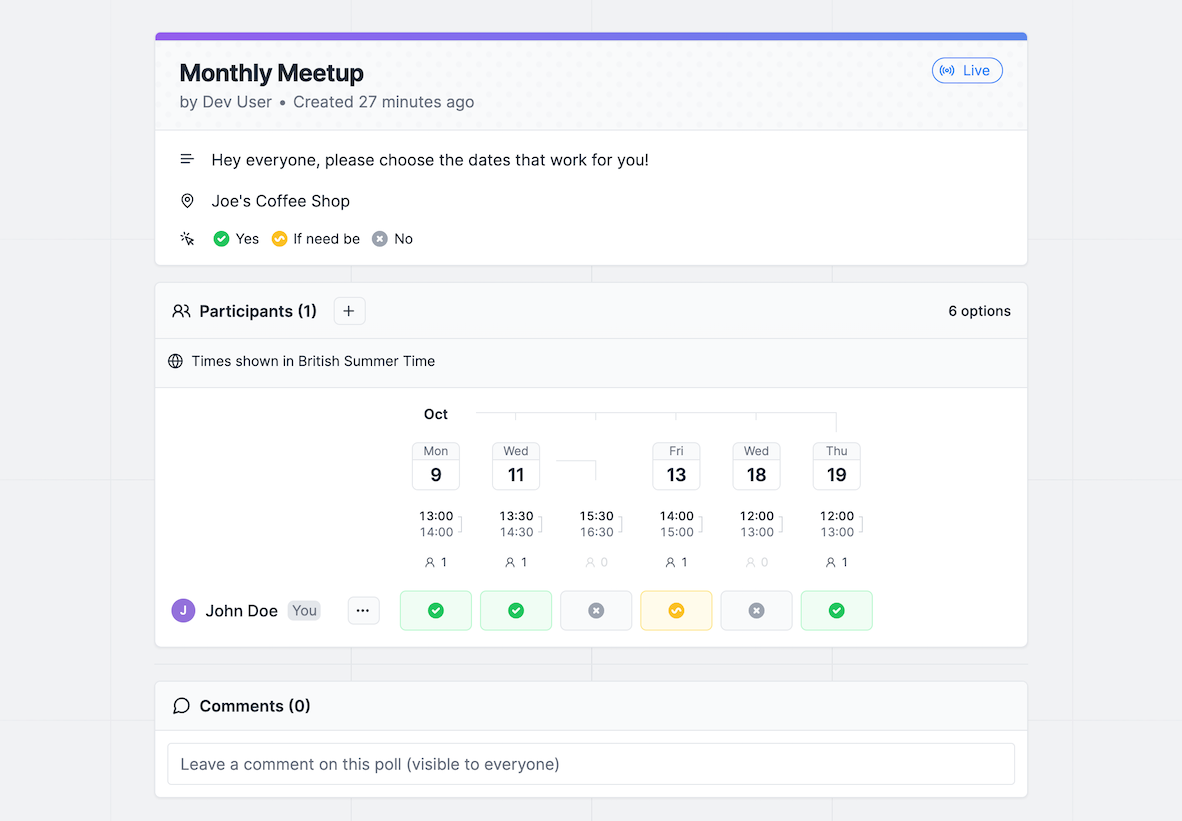Select your preferred dates
Click the button under each date to toggle through the answers: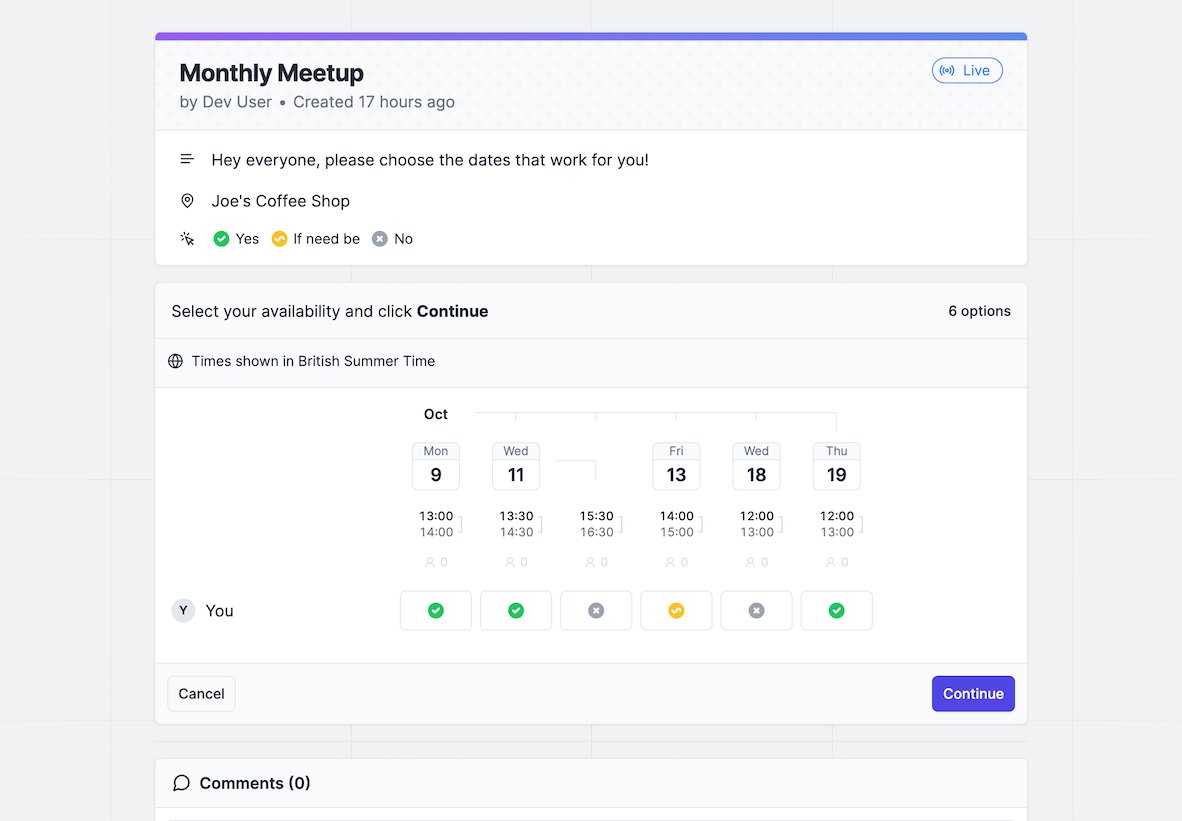
- Yes
- If need be
- No
If you leave an option unselected, it will be counted as a No vote.
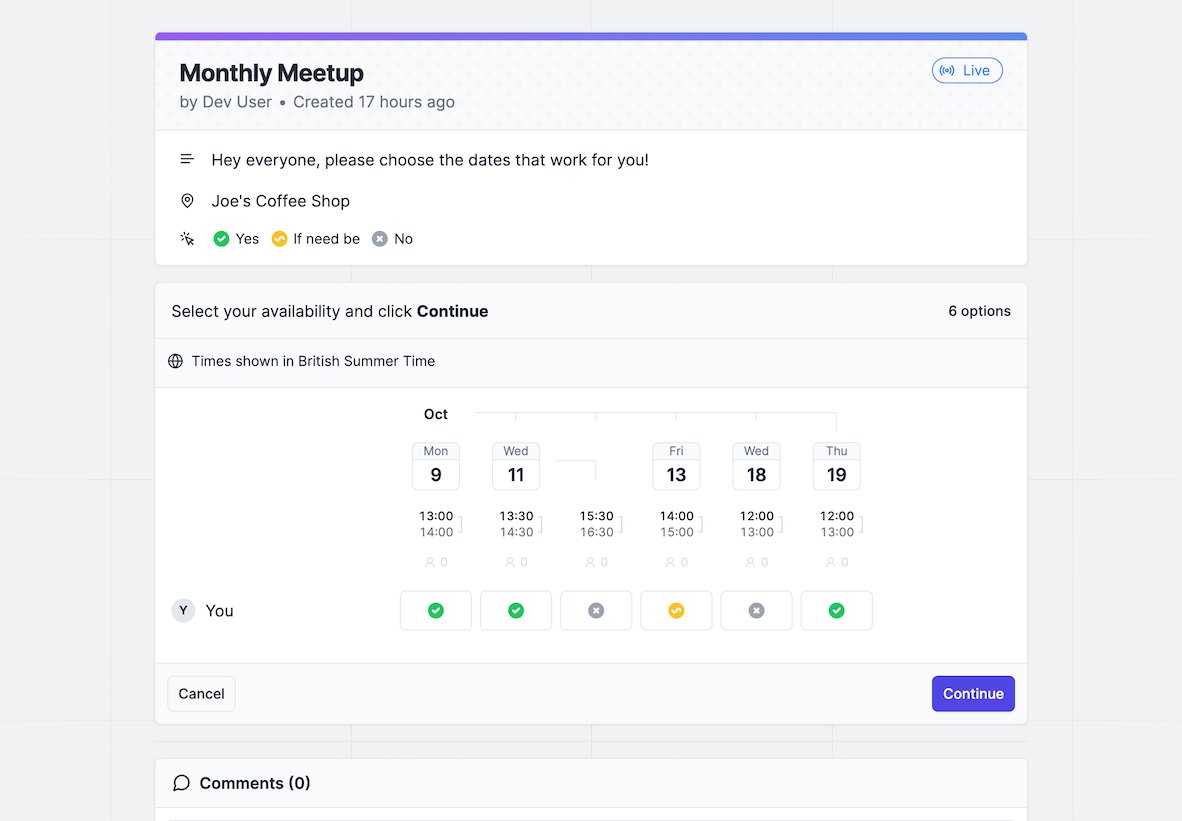
Frequently Asked Questions
Why can't I edit my response?
Why can't I edit my response?
Rallly uses cookies in your browser to recognize you as the creator of a
response. If your cookies have been deleted or you are using a different
device/browser, you may no longer be recognized as the user who created the response.In this case you should ask the administrator of the poll to either delete your
response so that you can create a new one or to edit your response for you.
How can I avoid losing access to my own response?
How can I avoid losing access to my own response?
If you enter your email address when you submit your response, you will
receive a confirmation email with a link that allows you to edit your response from
anywhere.