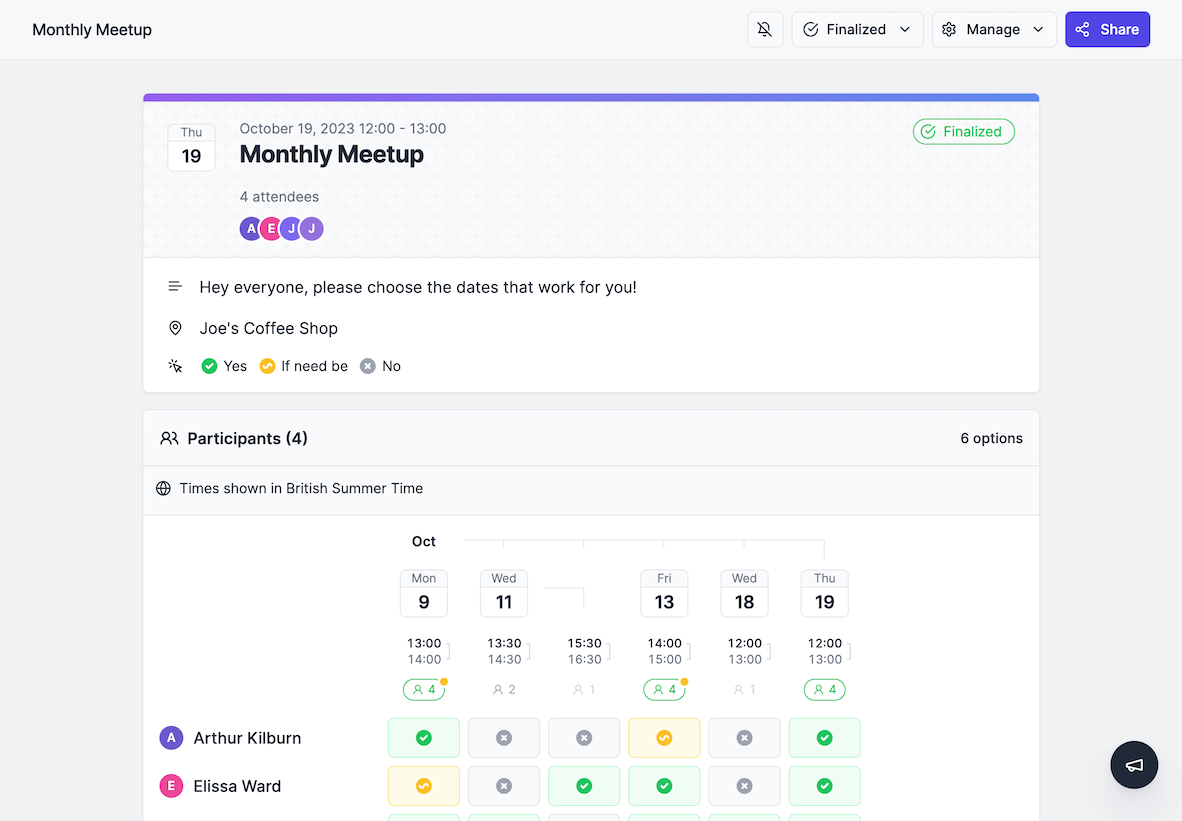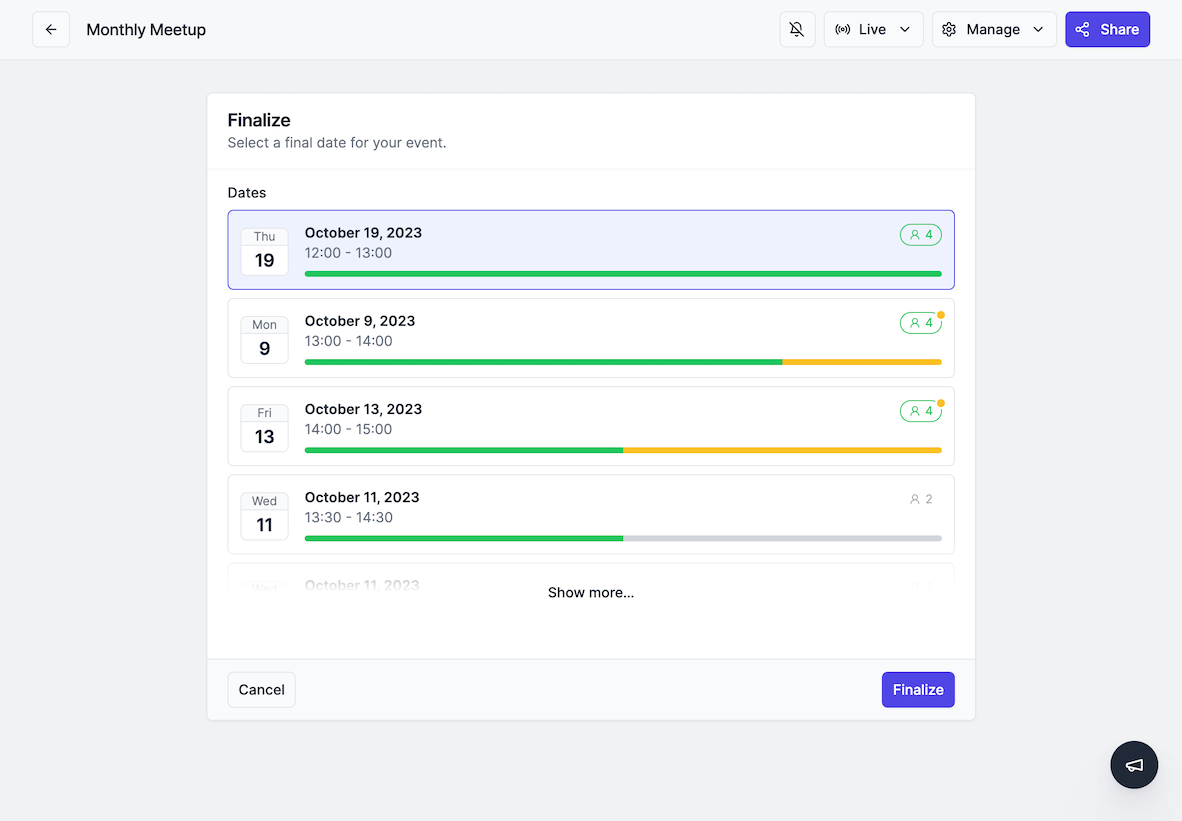Schedule
Select your preferred date from the list and click Schedule.This will: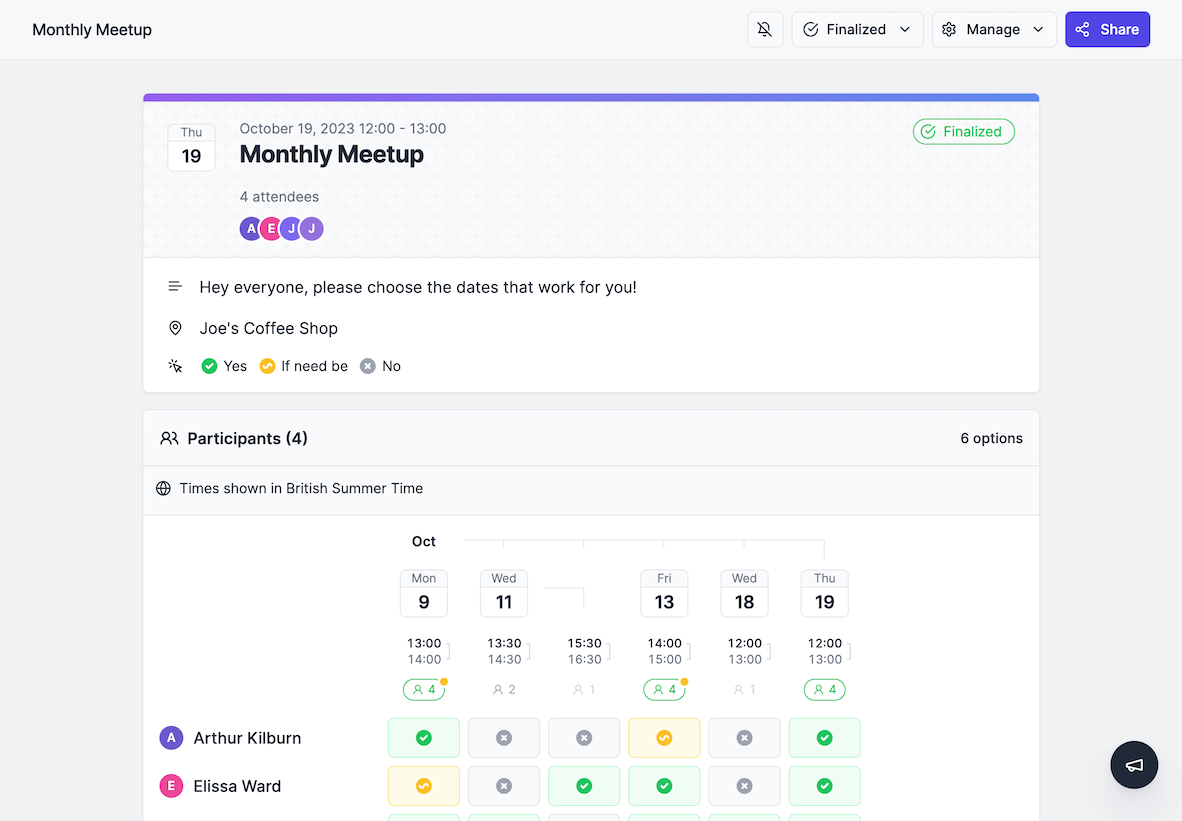
- Send an email to you with a calendar invite for the selected date
- Send an email to the attendees with the calendar invite.
- Close the poll and prevent any further votes.